 DeXtEr
DeXtEr

Just like windows operating system, andriod system also have safemode.
Have you ever got stucked with your phone while running applications?
or your device keeps playing funny tricks on you,, then safemode will help you fix.
Let me quickly introduce you to what safe mode is.
Safemode is a feature that comes with windows,iphone &Andriod devices.It allows you to start your device without any third party applications.So, if an application cause your phon to lag,then safemode will help you fix such app.
But, we will be focusing mainly on andriod in this post.If you do not know how to enable safemode on pc just check
Here .
How To Enable Safemode On Android
METHOD 1
*Long-press the Power off option that appears.
*A dialog box appears asking if you want to reboot to safe mode may pop up.
*Tap OK.
*When the phone reboots, you see Safe Mode watermark at the bottom left of the screen.
This tells you you’re in Safe Mode.
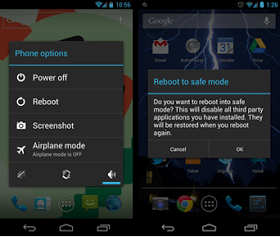 Alternate Methods
Alternate Methods
1.On some Android’s, you can try holding down Menu button instead of volume up and down while it’s booting.
2. Holding down the Volume down button as soon as the manufacturer logo appears.
3. On some Samsung models, You have to tap the capacitive buttons while the phone is booting.
When you’re done working on Safe Mode, easily revert back by simply turning off your phone.
All thanks goes to
mobility for this wonderful andriod tips


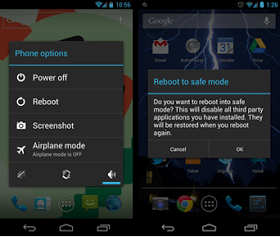
 facebook.com/paul.osakue1
facebook.com/paul.osakue1 : +2347065655095
: +2347065655095 : Paulonko
: Paulonko